Adhar number has been cancelled for many users due to violations under UIDAI guidelines.
ଆଧାର ନମ୍ବର ବାତିଲ୍ କରାଯାଇଛି ବହୁତ ଲୋକଙ୍କ ପାଇଁ UIDAI ନିୟମ ଉଲ୍ଲଂଘନ କାରଣରେ।
This cancellation usually happens under Regulation 27 of Aadhaar (Enrollment and Update) Regulations, 2016.
ଏହି ବାତିଲ୍ ସାଧାରଣତଃ ଆଧାର ନିୟମାବଳୀ 2016 ର ନିୟମ 27 ଅନୁଯାୟୀ ହୁଏ।
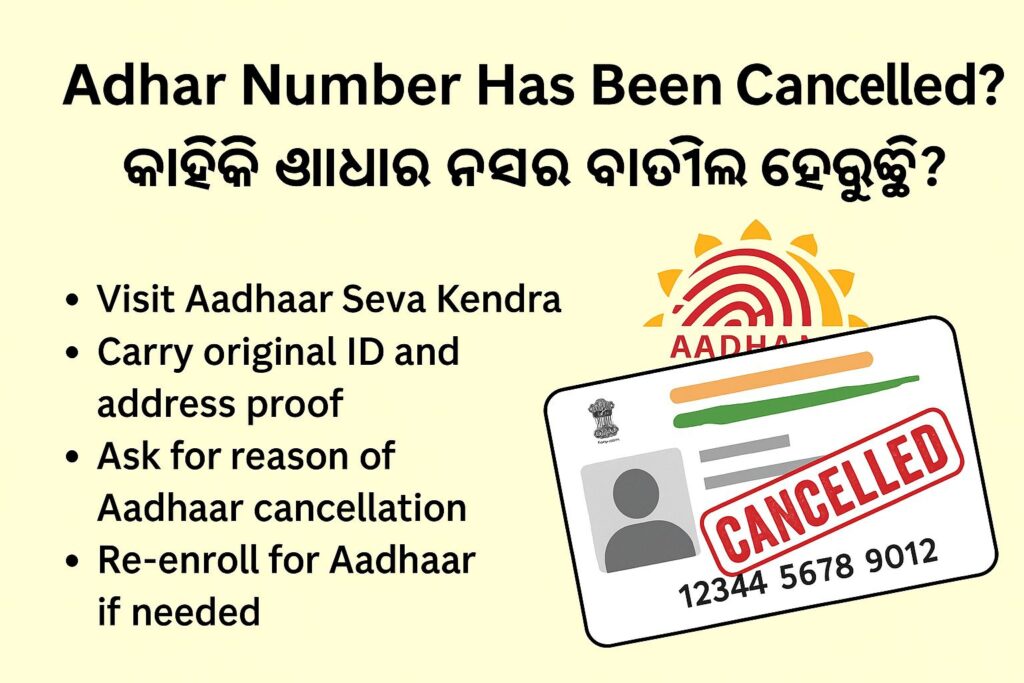
Table of Contents
What is Regulation 27? | ନିୟମ 27 କଣ?
According to Regulation 27, UIDAI can cancel your Aadhaar if it was obtained with false documents or wrong information.
ନିୟମ 27 ଅନୁଯାୟୀ, ଯଦି ଆପଣ ମିଥ୍ୟା ତଥ୍ୟ କିମ୍ବା ଭୁଲ୍ ଡକ୍ୟୁମେଣ୍ଟ ଦ୍ୱାରା ଆଧାର ନେଇଥିଲେ, UIDAI ଆପଣଙ୍କ Adhar number has been cancelled କରିପାରେ।
It also applies if the Aadhaar was duplicated or made using blacklisted operators.
ଏହା ସେଥିରେ ମଧ୍ୟ ଲାଗୁ ହୁଏ ଯଦି ଆଧାର ଡୁପ୍ଲିକେଟ୍ ଅଟେ କିମ୍ବା ବ୍ଲାକ୍ ଲିଷ୍ଟ ଆପରେଟର ଦ୍ୱାରା କରାଯାଇଥିଲା।
Reasons Why Your Adhar Number Has Been Cancelled | କାହିଁକି ଆପଣଙ୍କର ଆଧାର ବାତିଲ୍ ହୋଇପାରିବ?
- Duplicate Aadhaar created for the same person. ଏକେ ବ୍ୟକ୍ତି ପାଇଁ ଦୁଇଟି ଆଧାର ତିଆରି ହୋଇଥିଲା।
- Enrollment done with fake or invalid documents.
ଜାଲି କିମ୍ବା ଅବୈଧ ଡକ୍ୟୁମେଣ୍ଟ ଦ୍ୱାରା ନାମ ଲେଖା ହୋଇଥିଲା। - Biometric data mismatch or errors.
ବାୟୋମେଟ୍ରିକ ତଥ୍ୟରେ ତ୍ରୁଟି ଅଛି କିମ୍ବା ମେଳ ନାହିଁ। - Aadhaar generated by a blacklisted operator.
କାଳୋ ତାଲିକାରେ ଥିବା ଆପରେଟର ଆଧାର କରିଥିଲେ।
- Enrollment done with fake or invalid documents.
What to Do if Your Adhar Number Has Been Cancelled | ଆପଣଙ୍କର ଆଧାର ବାତିଲ୍ ହେଲେ କଣ କରିବେ?
- Visit your nearest Aadhaar Seva Kendra. ନିକଟତମ ଆଧାର ସେବା କେନ୍ଦ୍ରକୁ ଯାଆନ୍ତୁ।
- Carry original ID and address proof.
ଅସଲି ଚିହ୍ନପତ୍ର ଓ ଠିକଣା ପ୍ରମାଣ ନେଇଯିବେ। - Ask for the reason of Aadhaar cancellation.
ଆଧାର କାହିଁକି ବାତିଲ୍ ହୋଇଛି – ସେଥିରେ ସ୍ପଷ୍ଟତା ମାଗନ୍ତୁ। - Re-enroll for Aadhaar if needed.
ଆବଶ୍ୟକ ହେଲେ ପୁନଃ ଆଧାର ପାଇଁ ନାମ ଲେଖନ୍ତୁ।
- Carry original ID and address proof.
ଘରେ ବସି ଆୟୁଷ୍ମାନ କାର୍ଡ (Ayushman Card ekyc) eKYC କିପରି କରିବେ? | 2025 ର ସବୁଠୁ Best ଗାଇଡ୍.
ଘରେ ବସି ମୋବାଇଲ ରେ Pan Card କିପରି ଆବେଦନ କରିବେ? How to apply pan card in mobile at home in best 2 way?
How to Check Aadhaar Status Online | ଆଧାର ଅବସ୍ଥା କେମିତି ଅନଲାଇନ୍ ଚେକ୍ କରିବେ?
Visit the official website https://myaadhaar.uidai.gov.in/
ଆଧିକାରିକ ବେବସାଇଟକୁ ଯାଆନ୍ତୁ – https://myaadhaar.uidai.gov.in/
Login using your Aadhaar number and OTP.
ଆପଣଙ୍କର ଆଧାର ନମ୍ବର ଓ OTP ଦେଇ ଲଗଇନ୍ କରନ୍ତୁ।
Check if the message “Aadhaar number has been cancelled” appears on your dashboard.
ଯଦି “Aadhaar number has been cancelled” ମେସେଜ୍ ଦେଖାଯାଏ, ତେବେ ବ୍ୟବସ୍ଥା ନିଅନ୍ତୁ।
Final Words | ଶେଷ କଥା
If your Adhar number has been cancelled, don’t panic.
ଯଦି ଆପଣଙ୍କର ଆଧାର ବାତିଲ୍ ହୋଇଛି, ତେବେ ଘବରାନ୍ତୁ ନାହିଁ।
Follow the proper process, visit the Aadhaar center, and get it fixed.
ଠିକ୍ ପ୍ରକ୍ରିୟା ଅନୁସରଣ କରନ୍ତୁ, ସେବା କେନ୍ଦ୍ରକୁ ଯାଇ ଏହା ଠିକ କରନ୍ତୁ।



The website design looks great—clean, user-friendly, and visually appealing! It definitely has the potential to attract more visitors. Maybe adding even more engaging content (like interactive posts, videos, or expert insights) could take it to the next level. Keep up the good work!
The website design looks great—clean, user-friendly, and visually appealing! It definitely has the potential to attract more visitors. Maybe adding even more engaging content (like interactive posts, videos, or expert insights) could take it to the next level. Keep up the good work!